Yavica Data Management
Challenge
Operating your business based on a large amount of companies leaves a challenge managing the underlaying master data.
Dynamics 365 for Finance offers an out of the box solution for cross-company sharing of data along with Data Management and the feature for Export / import of data is used for maintenance of master data.
This however has limitations both in the granularity of settings for sharing, the amount of records that can be copied and the scenarios that can be supported.
Solution
Working with a complex and/or comprehensive company structures leaves a challenge with the standard functionality that Yavica seeking to fulfill through different add-ons one of them being a tool for control and sharing of master data.
Yavica Data Management offers the flexibility to support; multiple company structures, working with master data in a hierarchical structure, unlimited amounts of templates, control / restriction of data edit in subscribing legal entities and thereby enforcing a single source of truth.
The solution is built through 2 core elements:
- A company grouping mechanism
- A module for configuration of data sharing
Company grouping
Company grouping is a feature that enables the possibility to group companies for multiple purposes where one of them might be as settings for Master Data Management.
Companies can then be grouped and related to a master company to which they should subscribe for data.
Module for configuration of data sharing
Rules for sharing is done on tables and controlled down to field level in a dedicated module for configuration of data sharing.
Benefits
- Easily manage master data and reference data for many legal entities with no explicit limitations of transaction volume.
- A company grouping feature that allows you to work with as many source and subscriber companies you require.
- Enable a sharing structure where a company can subscribe to master data from multiple different source companies.
- Sharing of customers and vendors on individual record level. This enables the business to have one global overview of all customers and vendors that are only available in companies where they should be used.
- Enable a single or multiple source of truth depending on you amount of source companies
- Control whether fields are view only or editable and controlling whether new records can be created in subscribing companies on tables where data is coming from a source / master company.
- Information message in subscriber companies when data is coming from a source company.
- Use color theme to visual indicate when one is working in a source company, so nothing gets changed accidently.
- Easily move configuration data between environments by transferring your data sharing settings from one environment to another with the use of data entities for export and import.
- Automatic support of ISV solutions and customizations. Sharing of data is configured on table level and as soon as and ISV customization is installed they are available through their respective tables.
Scenarios for sharing:
Data sharing can be configured in multiple different ways based on the scenario and desired outcome. Grouping of companies is the core element that will allow a structure with multiple different templates and sharing setup.
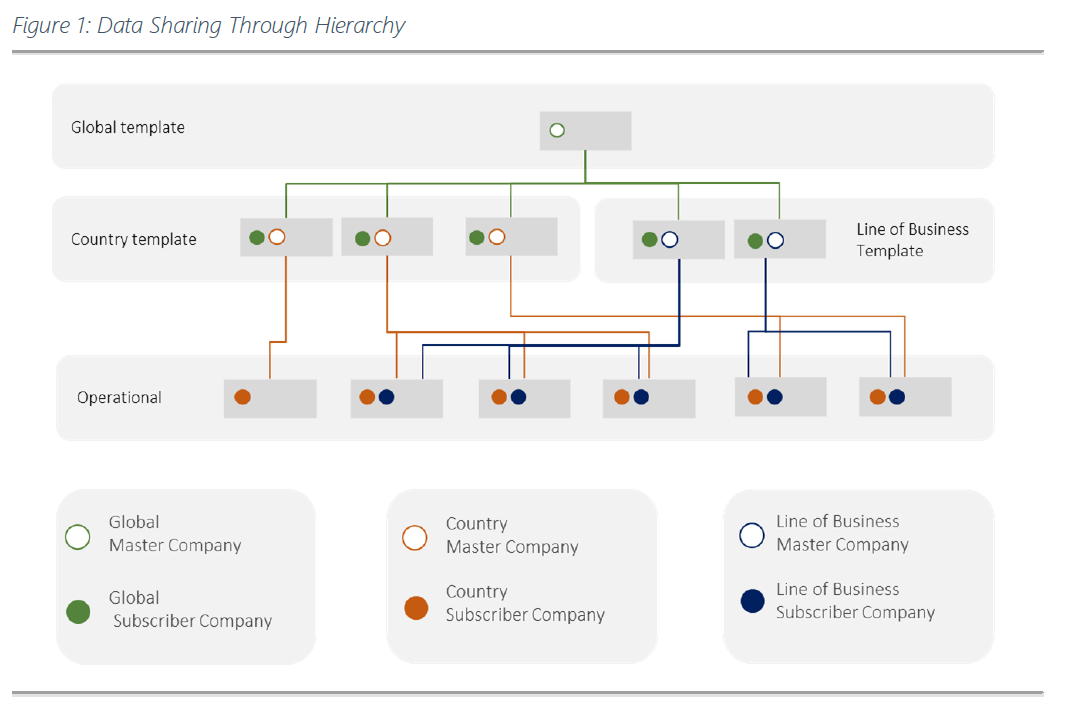
Sharing through a hierarchy enables the support of pushing full datasets from one template to another for further granulation of data before pushing the completed master data down to the operational business.
In the example with sharing of customers this means that all customers can live in a global company and hereafter be pushed to all the country templates where it can be enriched with country specific data in form of e.g. currency and sales tax group to have the right country specific elements included when being used in the operational company.
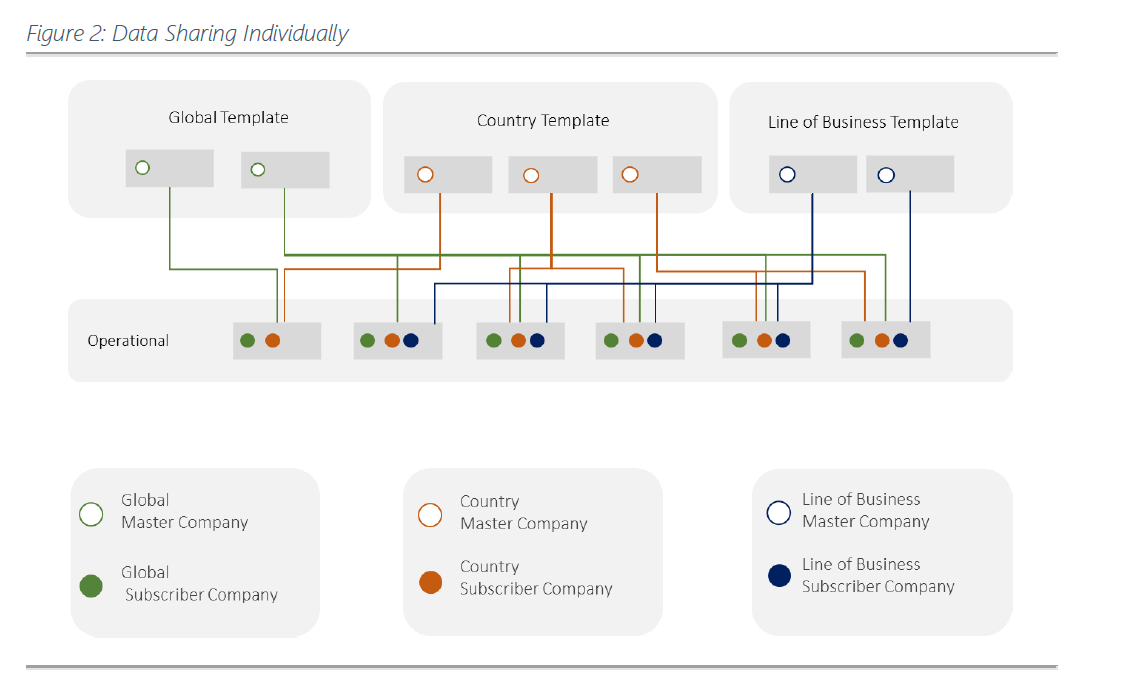
Individual setup sharing puts all templates on the same level and pushes data directly down to subscriber companies. This enables the possibility to segregate data in templates completely from each other. This setup can be used if full data sets should be split and targeted different operational companies.
At Qwaser, we have many years of experience in banking and financial solutions. Please contact us for more information.
Want to read more about Yavica Data Management? Please go to yavica.com
